Installing tubes into PSP
Written April 17, 2007 by Kris
This is my own tutorial and how I install tubes into PSP. Please do not take and copy my tutorial and claim it to be your own. If you’d like to share it with a friend, then by all means please link your friend to my blogspot. Thanks!
Now you must already have some PSP tubes saved on your pc. They must be tubes that are safe tubes. Try to get familiar with safe tubes and non safe tubes. Here is a site for you to go check out safe tubes… Artists That Allow
I myself have a PSP folder in my My Documents titled PSP Stuff with subfolders each titled with what I’m going to put in them. Fonts, Plug-Ins, Tubes, etc. I never install my tubes directly into the PSP Folder like directed in most tutorials.
*NOTE* You don’t need to export or install all tubes you find… some are way too big to place there and will cause PSP to crash.
If I want to use a tube I normally just open it in PSP and use it that way, but if I want it installed. This is what I do.
I go to File/Export/Picture Tube
You’ll have a window pop up
Where it says Tube Name type in the name of the picture or tube that you have opened. Click ok.
NOTE: Keep all file names intact for ALL tubes that you may download, do NOT change any file names!
Now to use the tube you just exported.
Open a new image 400 x 400 transparent.
Now look in your tools off to the left and find your tube tool
In the tools options – this will show up to the top of your PSP
Find the tube you just exported
Go over to your image that you opened and click once on it.
Now you have your tube to work with.
NOTE: you may need to change the size of it in the tool options in order to use it.
Have fun! I hope you’ve learned something from me!
~Please read~
-
I am disgusted in the things that two people have been saying about me.
Dishonest? I am far from dishonest. If you two had took the time to
actually notice...
14 years ago


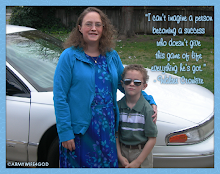



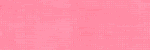

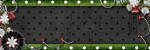
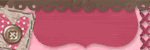








No comments:
Post a Comment