Are you a newbie with using psp? Then this tutorial will be a great one for you! It's on getting to know your toolbars and setting them up...
Toolbars
This tutorial was written in PSP 8. But it might be different in other versions. Just go to your Help Topics to learn about any other new tools and the way they work. To get to your help topics just go up to Help/Help Topics and click on Index Tab, type in toolbars, double click on toolbars and a little window will pop up double click on Using Toolbars.
I will put the path to get each toolbar open then I will explain each one. You may not need each one open in the future, but this will at least tell you know how they work.
Ok, let’s get started!
Go View/toolbars/standard
Standard Toolbar ~ displays the most common commands, such as saving images, undoing a command, and cutting items. Paint Shop Pro automatically displays this toolbar when you first run the program.
Go View/toolbars/tools
Tools Toolbar ~ Crop, paint, draw, type, and perform other image editing tasks.
Go View/toolbars/browser
Browser Toolbar ~ displays commands for using the Paint Shop Pro browser.
Go View/toolbars/effects
Effects Toolbar ~ displays commands for applying effects to your images.
Go View/toolbars/photo
Photo Toolbar ~ displays commands for enhancing photos.
Go View/toolbars/script
Script Toolbar ~ displays commands for creating and running scripts.
Go View/toolbars/web
Web Toolbar ~ displays commands for creating and saving images for the Web.
That's all there is to it for learning about the tools...
Toolbars
This tutorial was written in PSP 8. But it might be different in other versions. Just go to your Help Topics to learn about any other new tools and the way they work. To get to your help topics just go up to Help/Help Topics and click on Index Tab, type in toolbars, double click on toolbars and a little window will pop up double click on Using Toolbars.
I will put the path to get each toolbar open then I will explain each one. You may not need each one open in the future, but this will at least tell you know how they work.
Ok, let’s get started!
Go View/toolbars/standard
Standard Toolbar ~ displays the most common commands, such as saving images, undoing a command, and cutting items. Paint Shop Pro automatically displays this toolbar when you first run the program.
Go View/toolbars/tools
Tools Toolbar ~ Crop, paint, draw, type, and perform other image editing tasks.
Go View/toolbars/browser
Browser Toolbar ~ displays commands for using the Paint Shop Pro browser.
Go View/toolbars/effects
Effects Toolbar ~ displays commands for applying effects to your images.
Go View/toolbars/photo
Photo Toolbar ~ displays commands for enhancing photos.
Go View/toolbars/script
Script Toolbar ~ displays commands for creating and running scripts.
Go View/toolbars/web
Web Toolbar ~ displays commands for creating and saving images for the Web.
That's all there is to it for learning about the tools...


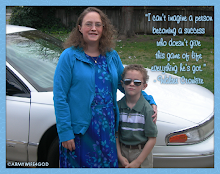



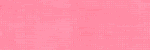

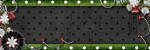
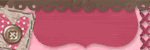








No comments:
Post a Comment